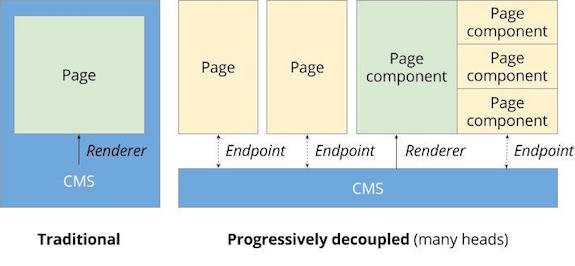Looking into the Past of the Web
Every domain has a story to tell. Whether it’s uncovering how a website has changed over time, finding deleted content, or understanding the digital footprint of a target, website history can reveal crucial insights.
Most people immediately think of the Wayback Machine when they want to see older versions of a site. But there are other tools—less known but surprisingly powerful—that can help investigators go beyond the obvious.
One of these is PageCache, a free online service highlighted in a recent video by the OSINT-focused YouTube channel VIEH Group.
Wayback Machine: the Standard Starting Point
The Internet Archive’s Wayback Machine is by far the most famous tool for viewing historical snapshots of websites. Simply paste in a URL, and you can access thousands of archived captures dating back decades.
While this is an invaluable starting point, it doesn’t always provide the full picture. Some pages may not have been crawled. Others may appear broken or incomplete.
This is where alternative services come into play.
PageCache: the Alternative Worth Knowing
In the VIEH Group demonstration, the speaker introduces PageCacheTest.com (often referred to as PageCache). Unlike Wayback Machine, this service aggregates cached versions of a given URL across multiple sources:
- Google Cache
- Bing Cache
- Yahoo Japan Cache
- Web Archives
With a single query, investigators can see which search engines or archives hold stored copies of the target page.
For example:
- A test on vhgroup.com revealed no cached pages on Bing or Yahoo Japan.
- But a Google cache version existed, offering a snapshot of the website as it appeared months earlier.
This multi-source approach increases the chances of retrieving useful historical data.
How PageCache Works in Practice
Using PageCache is simple:
- Enter the target URL.
- PageCache checks several archives and search engine caches.
- It displays available snapshots, including dates and direct links.
The tool may provide multiple versions from different points in time, allowing you to compare changes across months or years.
In the demo, the host shows how some cached pages reveal not just layout changes, but also deleted content—a goldmine for OSINT practitioners.
Why Website History Matters in OSINT
Website history isn’t just digital nostalgia—it’s an investigative resource. Some real-world uses include:
- Domain investigations: Tracing how a suspicious site evolved, including ownership or content changes.
- Cyber Threat Intelligence (CTI): Identifying malicious infrastructure that has been rebranded or repurposed.
- Brand monitoring: Seeing when a brand’s content was copied or misused by fraudulent sites.
- Research and journalism: Uncovering removed statements, images, or features that could serve as evidence.
As the video points out, these techniques are especially useful in Source Mint research and broader CTI operations.
The Limitations
While powerful, cached pages and web archives have constraints:
- They may not capture every update or every page of a website.
- Content requiring authentication (private dashboards, paywalled content) is generally not archived.
- Some cached versions may break, missing images or scripts.
Therefore, investigators should treat archived data as a complementary tool, not a full reconstruction.
More Than Just Wayback
The VIEH Group video reminds us that OSINT is about expanding the toolkit. Wayback Machine remains essential, but combining it with alternatives like PageCache improves the chances of retrieving valuable historical data.
For investigators, researchers, and CTI analysts, knowing how to cross-check caches from multiple sources can make the difference between a dead end and a breakthrough.
Next time you’re digging into a domain, don’t stop at archive.org—check PageCache as well.